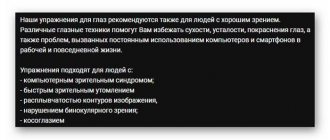Harm from prolonged sedentary work
When we stay in one position for a long time, stagnant processes occur. Blood moves less intensively through the vessels. This means that organs and systems do not receive enough nutrition and oxygen. The spine is the first to suffer. Moreover, all its sections - lumbar, thoracic, cervical. As a result, muscle tension, spasms, etc. occur. And the internal organs already hurt from the spinal column.
To speed up the blood a little, relieve muscle spasms, improve blood supply to the brain, eyes and other organs, it is important to move regularly. But by performing a special set of exercises, you will also further strengthen the muscles of your neck, back, arms, and legs.
About a sedentary lifestyle
Passive lifestyle. What's happening?
Today it is difficult to imagine a person who does not sit down at a computer for at least a few hours a day. Most professions require a sedentary lifestyle. And sitting in front of a screen for a long time, especially in an uncomfortable position, leads to problems with the spine.
An incorrectly selected chair height, as well as a monitor level that is located above or below eye level, lead to the need to constantly bend your neck. In this case, the neck begins to become numb. The vertebrae begin to put pressure on the nerves and blood vessels, cutting off the oxygen supply to the brain. As a result, headaches occur, memory deteriorates and osteochondrosis . A sedentary lifestyle leads to the muscles of the lower neck, shoulder blades and lower back suffering. This is where pain and discomfort most often occur.
Relaxation exercises
Those who sit at the computer for a long time keep their back, neck, and arms tense. Therefore, we will relax with the help of a special set of exercises. Do the following without leaving your desk:
- Lean against the back of the chair. Gently tilt your head to the right, then to the left. Bend forward and backward. Slowly, without sudden movements, rotate your head in a circle to the left and then to the right. Perform the exercise with your eyes closed.
- Now we will develop the shoulder girdle. Gently raise and lower your shoulders, trying to tense them at the top and bottom. Do 10 approaches.
- Now perform circular movements with your shoulders back, then forward.
- While sitting straight on a chair, do another exercise. Place your feet on the floor, then roll them from toe to heel. This way you will disperse the blood in the lower extremities.
Interesting: Exercises on a chair for weight loss
Causes of eye fatigue when working at a computer
Eyes hurt, dry out and get tired from the computer for the following reasons:
- flickering of the image on the monitor;
- reading digital information that is of the same type;
- disruption of local blood supply;
- prolonged concentration of gaze on one object, which contributes to overstrain of the eye muscles;
- concentration on a flickering image, which causes a person to blink 5 times less than usual;
- insufficient lighting of the workplace.
Increased fatigue is a phenomenon that necessarily requires correction. One way to solve the problem is to do exercises that give your eyes rest.
Exercises while standing
After a light warm-up in a sitting position and getting the blood flowing, we move on to gymnastics in a standing position:
- Clasp your hands behind your head. Turn your torso to the right and left. Repeat the exercise 10–15 times.
- Place your hands on your belt. Perform side bends. Do 10 approaches on each side.
- Remaining in the same position, bend forward and backward. Number of approaches – 10.
- To work the muscles of the shoulder girdle, extend your left arm forward and move it to the right side. With your right hand, stretch your left arm as much as possible, pulling it towards you. Stay in this position for 30 seconds. Repeat the same for your right hand.
- Now rest your hands on the wall and try to lower your torso so that it forms a right angle in the lumbar area. In this position, you stretch the strained spine well. Stay like this for a couple of minutes.
- Remaining in the same position, try to gently arch your lower back. Do not hurry. Don't make sudden movements. If you feel any pain, stop.
- Clasp your hands behind your back. Try to turn your palms out and raise your clasped hands as high as you can.
Legs on the wall pose
1. Lie on your back with your feet against the wall. 2. Place your heels on the wall, your hips should be straight and at a distance of approximately 25-30 cm from the wall. 3. Straighten your legs, resting them on the wall. Your knees should also be straight and your legs relaxed. 4. For convenience, place a pillow under your head: you need to spend 5-10 minutes in this position.
Exercise is a very simple and effective prevention of varicose veins on the legs. While performing it, even out your breathing and feel peace; the pose will give you a sense of balance, relieve stress and anxiety.
Relieving tension from the hands
The arms, no less than the back, suffer from prolonged static tension. And this is inevitable when the palm is constantly on the computer mouse. The following exercises will help relieve fatigue from your hands and arms:
- Stretch both arms forward and begin to clench and unclench your fingers. Go slowly at first, but gradually pick up the pace.
- Rotate your hands left and right. Repeat 15 times on each side.
- Shake your hands, lowering them down. Repeat the same, raising your arms up.
Interesting: 7 ways to get rid of muscle pain
Doing the basics
The presented set of exercises can be quickly memorized. There is nothing complicated about it. By repeating several times a day, you will avoid vision problems and feel great.
Take the chance to conduct an easy fitness course, this should be done immediately while you sit and read this article. You will definitely like this approach and will continue to use it.
- Relax your body. Lean back in your chair or chair. Shake yourself, arms, legs.
- Slowly close your eyes and immediately tense your muscles. Count to yourself 4 times. Open your eyelids and relax. Move your gaze into the distance, to the window, to another wall, counting up to 6 times.
- Focus your gaze on one point, looking at the tip of your nose. This should be done for 4 seconds, and then turn your gaze to another, more distant one.
- Without turning your head, look to the right, then to the left. Count to 8, moving your gaze first slowly, then quickly.
- Next, look down and up alternately 8 times.
- Circular movements in one direction, then in the other, also 8 times.
- Play the game “In the corner, on the nose, on the object.” It was once called "shooting with the eyes." Some women are great at looking at men this way. Jokes aside, this approach perfectly strengthens the muscles around the eyeballs.
- Blink quickly until your eyes feel sharp pain, then relax. This must be done within 1 minute. Afterwards, look into the distance. Repeat again.
- Look at any nearby object, then move your gaze to a distant object. This must be repeated several times, counting up to 30.
Repeat all exercises at least 6 times. At first, there is no need to give a heavy load. Get used to the pace gradually.
Charging is complete. Now your eyes need to relax. Lean back, think about something pleasant, turn on some music. Just 5 minutes is enough and you will feel a surge of strength and inspiration.
If you work from home
If you are at home, you can afford to do an in-depth set of exercises to relieve fatigue from your back and whole body. In this case, you will have to practice on the floor. There are several effective exercises that help stretch the spine and improve blood circulation in it.
- Get on the floor on all fours. Do the famous cat exercise. Arch your back outward as much as you can, and then arch your lower back. The exercise is performed slowly. You should not feel any pain.
- Now lie on the floor on your back and pull your knees towards your chest. Cover them with your hands. The so-called fetal position helps relieve tension in the lower back. Lie like this for a couple of minutes.
- If such a fetal groove does not cause you discomfort, try rolling in it on the floor. Like rocking back and forth on your back. Thus, you improve blood supply to the spine and back.
- Now, lying on your back, pull your knees towards your chest and slowly move them to the right side. At the same time, the arms are spread out to the side, and the upper body and head tend to turn to the left. This way you stretch your spine. Lie in this position for 30–70 seconds. Repeat the exercises on the left side.
- Rotate your feet while lying down. This way you will relieve your legs and improve the flow of blood from the lower extremities to the heart.
- Finally, stretch out thoroughly on the floor. Pull your arms up, legs in the opposite direction. Imagine being stretched out on the floor. Take it slow. Nothing should hurt anywhere.
Hero Pose
1. Sit on your knees so that your thighs touch your heels. 2. Lean back and place your palms on the floor behind you, with your fingertips pointing toward your hips. 3. Now slowly lie down on your back until you completely touch the surface. 4. If possible, keep your knees off the floor. 5. When the back of your head touches the surface, place your hands under your head or stretch them out and relax. 6. Stay in this pose for up to 60 seconds.
This exercise is useful for those who spend a lot of time on their feet; it relieves fatigue in the lower waist. Contraindicated for varicose veins in the legs.
Taking care of your eyes
Not only the body and arms, but also the legs suffer from prolonged sitting. Eyes that constantly look at one point also suffer from a lack of blood supply. To train your eye muscles a little and improve blood supply to your visual organs, do the following warm-up:
- Close your eyes tightly and open them several times.
- Then move your eyes and sides to the side 15 times, from left to right. Take your time. You should feel your eyes straining. It is the muscles of the organs of vision that work. This means that blood flow to them improves.
For eyes
- Now repeat the eye movement, but from top to bottom.
- Do the same diagonally.
- The next exercise is circular rotation of the eyes. They also help to provide a good supply of blood to all the muscles of the visual organs.
- Now we bring our eyes to the bridge of our nose and hold them in this position for 3-5 seconds. Repeat 10 times.
- Bringing the eyes to the tip of the nose. Here it is also worth holding in the final position for several seconds. Repeat 10 times.
- Using your eyes, virtually repeat the location of the numbers on the watch dial. Move as if your eyes are the hands of a clock. Repeat the movement of your eyes clockwise and counterclockwise.
- Finally, train your eyes by shifting your focus from the closest point to the farthest point. To do this, you can take a pencil in front of you and first look at its tip, and then look at objects located far outside the window. Focus your gaze in this way up to 10 times.
- At the end of the gymnastics, look at something green. This color relaxes the eye muscles.
- Finally, close your eyes and remain in this position for a couple of minutes.
Interesting: Exercises to improve vision
This set of exercises to relieve fatigue at the computer will require you no more than 15 minutes. But then you can continue to work fully. And don't forget to exercise regularly to keep yourself in great shape.
How do you combat fatigue when working at a computer?
Walking in place
Movement improves the permeability of blood vessels.
It is performed near a source of fresh air - an open window, door, or on a loggia.
Do not create a draft - you can get a cooling effect on the body, warmed up by gymnastics exercises.
Execution method:
- A sports step with sweeping movements of the arms and lifting each foot to the greatest height.
- 96 steps - 4 steps are taken in 1 exhalation.
- To avoid counting the number of steps, sing a song, preferably with a march motif – 3 verses.
The song lifts your spirits and activates your thinking. It’s not for nothing that walking in place is called the “Queen of Gymnastics.”
Causes and consequences
Special gymnastics is a method that allows you to maintain vision in its original state. A busy day at work and long hours spent at the computer have a negative impact on many systems of the body.
- The musculoskeletal system suffers.
- A forced static position creates tension in the muscle corset.
- Eyesight strains
As a result, by the end of the day, after sitting for several hours in a row in front of the monitor, a person feels:
- muscles and eyeballs hurt;
- there is dryness and a feeling of “sand” when you want to rub your eyes;
- aching pain appeared in the torso that radiated to the neck;
- flickering, “floaters” in the eyes;
- there is redness on the mucous membrane, the surface of the sclera;
- pronounced changes in blood pressure;
- there is a decrease in concentration and attention, visual tension;
- Fatigue, tension, and stress develop.
Often we are not even aware of the negative impact of a computer, taking it as a natural, necessary device for life, work, and when performing professional duties.
The principle of eye charging effectiveness
The main reason for decreased vision is the lack of work of the eye muscles. After all, the muscles of the eye are exactly the same muscles as, for example, the biceps and triceps. If there is no load, they become sluggish, lose their shape, and visual acuity deteriorates.
The same goes for the lens of the eye. A person focuses on a single point in the center of the TV, computer, smartphone screen, the eye muscles are not involved, the load is minimal, and as a result, vision loss occurs.
The set of exercises is aimed at improving the functioning of the eye muscles that move and improving vision. After a short period of regular eye exercises, you will notice significant improvements.
The importance of resting your eyes
Exercises for vision when working with a computer help to avoid diseases such as myopia and farsightedness, and it is also an excellent prevention of age-related cataracts. Those who already suffer from any eye diseases should consult an ophthalmologist before performing gymnastics. The same applies to those who have undergone eye surgery or laser vision correction. However, the simplest exercises have no contraindications (except, of course, complete blindness) and also do not have side effects. You can perform them several times a day. The bigger, the better.
Nowadays, almost every person who works in an office or at home has a computer at their workplace. It can also be a laptop or its more compact version - a netbook. However, the operating principle of these devices is approximately the same. Any actions that a person performs by pressing certain keys are displayed on the monitor. Therefore, working on a computer involves a lot of strain on your eyesight.
When a person continuously looks at the monitor, he blinks less often, so his eyes dry out. To cope with this problem, there are special drops called “artificial tears”, but they relieve discomfort only for a short time. When working at a computer, the eye muscles are constantly in the same position, so they are very tense. Naturally, such stress negatively affects a person’s performance and can subsequently lead to serious visual impairment.
Therefore, timely relaxation is very important. In some offices in Japan, employees who spend all their time at the computer even do collective eye exercises during their lunch break under the guidance of their boss.
The boss himself is interested in this, because labor productivity directly depends on the state of vision of employees.
It’s definitely worth doing relaxing exercises for your eyesight because:
- After gymnastics, rested eyes begin to see better.
- Regular exercise has a beneficial effect on the condition of the optic nerve and prevents its atrophy.
- Relieving the visual organs is an excellent prevention of retinal detachment and dystrophy - diseases that, if left untreated, can lead to partial or complete blindness.
- When a person breaks away from the monitor for at least five minutes, the impact of harmful radiation on his body decreases.
Children of primary school age also need to be taught how to properly relax their eyes after computer games and school work. Parents should ensure that the child’s continuous work time at the monitor is no more than ten to fifteen minutes. The total duration of “communication” with a computer during the day for a student aged 8-10 years should be no more than 45 minutes. You can play, do homework or surf the Internet only in good lighting and at a comfortable desk.
Universal gymnastics
First exercise.
Inhaling deeply from your belly, raise your gaze to your eyebrows and hold this position for several seconds. As you exhale, look down and close your eyes. Perform the manipulation ten times.
After a few weeks, you can gradually increase the delay time in the upper position to several minutes.
Second exercise.
You need to imagine a large wall clock in front of your eyes. Without turning your head, you need to look at any of the numbers, and then return to the center of the clock. Repeat the action with each subsequent number clockwise, and then make the same circle counterclockwise.
Third exercise.
As you inhale, you need to move your eyes as far as possible to the right, while exhaling, return to the original position and turn in the opposite direction. Perform turns ten times.
After a few weeks, the number of approaches can be increased to two, taking breaks in between.
How to strengthen your eyesight, vitamins and exercises for the eyes
Research has proven that more than 90% of people experience discomfort in their eyes after working at the computer. If you are not among the lucky 10%, read this material quickly. Office workers and those who are forced to spend almost the whole day at the computer sooner or later begin to complain of pain in the eyes or even worsening vision.
After all, endless hours of working at a computer put enormous strain on the eyes. Many people claim that reading books also damages your eyesight.
And this is partly true, but there is one big nuance: the image on the monitor consists of thousands of pixels, to which our visual system is poorly adapted, and continuous lines on the pages of books are perceived much better by the eyes.
Important!
While reading, vision can deteriorate only if it occurs in conditions that are uncomfortable for the eyes, for example in poor lighting or in transport. The negative impact of the computer on the eyes does not occur immediately, but after 2-6 hours: there is a feeling of “sand” under the eyelids, redness and burning in the eyes, headache, etc.
In addition, it has been proven that when working at a computer, we blink much less often, which is why the cornea of the eye becomes dry and painful sensations arise when blinking. All this can lead to asthenopia - rapid eye fatigue. Its symptoms include decreased visual acuity, doubling of objects, and slower changes in gaze. To avoid all this, you must take various measures to strengthen your vision.
There are foods that are good for the eyes
Everyone knows: blueberries help preserve and improve vision. But besides this berry, there are other products that will be an excellent addition to a full-fledged course of strengthening vision. For example carrots. It contains a huge amount of carotene, which improves vision in the dark.
And omega-3 fatty acids, which red fish is especially rich in, normalize blood circulation in the organs of vision and strengthen the eye muscles. Vitamin C also plays a significant role in vision correction, so freshly squeezed juice from your favorite citrus fruits or rosehip tea (decoction) will definitely not be superfluous.
Due to the high content of vitamins A and C, it is worth paying attention to greens and adding them to your dishes as often as possible. But most importantly, eat foods that contain lutein and zeaxanthin: spinach, broccoli, kiwi, etc.
It is these substances that maintain healthy vision, maintain its sharpness and can even prevent the development of cataracts.
d. It is these substances that preserve healthy vision, maintain its sharpness and can even prevent the development of cataracts.
You can also take vitamin complexes, which will only be prescribed by a doctor based on your individual characteristics, tests and analyses.
Do eye exercises
Yes, yes, there are exercises for the eyes too. And it is really very effective: it helps the eyes relax after long and intense work at the computer. Here are several options for such charging from our expert. Olga MityaginaDeputy Chief Physician of the New Look Clinic, Ph.D.
Close, then open your eyes wide 6-7 times with a break of 30 seconds. Look up, down, right, left one by one, without turning your head. Close your eyes and gently massage your eyelids for one minute. Rotate your eyes in a circle: first down, then right, up and left. Then in the opposite direction.
Open your eyes wide for a couple of seconds, then close them. Repeat this several times.
Organize your workplace correctly
Advice!
To reduce the harmful effects of a computer, many details need to be taken into account: from the correct placement of the monitor to the lighting in the room
It is important to take short breaks during the working day so that your eyes have time to rest a little and ventilate the room. Olga MityaginaDeputy Chief Physician of the New Look Clinic, Ph.D.
n
m.n.
— The distance from the eyes to the monitor should be at least 50 centimeters. You should be looking at the monitor from top to bottom or straight on, but nothing else. Adjust the lighting in the room so that it is even. Move harsh light sources away from the monitor. The screen refresh rate must be at least 85 hertz.
Also, if necessary, use moisturizers or tear substitutes.
Don't use the computer on weekends
Try not to use the computer on your days off. It’s better to go into nature with your family or friends, breathe in some fresh air - such a pastime will bring great benefits not only to the eyes, but also to the whole body.