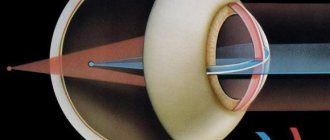OPERATING PRINCIPLE
The Gamma program (BZK-1) includes a set of tasks to achieve a certain relative position between red and blue image objects. The therapeutic effect is based on the spectral separation of images into visual branches. This separation is provided by special red-blue glasses, in which one eye observes the image through a red filter, and the other eye through a blue filter. As a result, blue images on the monitor are observed by the eye looking through a red filter; for the other eye this image is invisible. And vice versa - red images are observed only by the eye looking through a blue filter.
For the most complete separation, the program provides correction of the color palette to take into account the color rendering of the monitor and the individual characteristics of the patient’s vision.
EYE (Ay) – Treatment of amblyopia and strabismus
17-09-2012, 13:21 " Programs
The EYE program is intended for the diagnosis and treatment of amblyopia and strabismus, restoration and development of binocular vision. The exercises are based on the methods of pleoptics, orthoptics and diploptics. The division of visual fields is carried out using red-blue glasses.
Author: Dr_Michael; ; ; MORE DETAILS
/zreni.ru/templates/zreniru/images/news-clear.jpg" target="_blank">https://zreni.ru/templates/zreniru/images/news-clear.jpg); background-color: rgb(247, 247, 247); color: rgb(0, 0, 0); font-family: 'Trebuchet MS', Arial, Helvetica, sans-serif; font-size: 13px; line-height: 17px; text-align: left; background-position: 100% 0%; background-repeat: no-repeat no-repeat; ">
DEVICE FEATURES
During the exercises, you need to use the mouse to arrange image elements in a certain way, for example, superimpose red and blue images on top of each other. If the application is performed with sufficient accuracy, the patient is awarded a certain point. As you perform the exercises, the size of the images changes. In combination exercises, objects of different colors are different from each other, while in merging exercises, objects of different colors are the same. Tasks are periodically replaced by moving images with a periodic structure (patterns). The set of exercises includes: • Centering - a smaller object (circle, square) must be placed in the center of a larger one (rings, frames) • Static merging - overlaying images in the form of stationary figures (dragonfly, bunny and others) • Dynamic merging - overlaying each other on each other images in the form of moving (multiphase) figures (airplane, butterfly and others) • Capture - by controlling a large object, the patient tries to hold a moving smaller object inside it • Placing inside - by controlling a smaller object, the patient tries to hold it inside a moving larger object
Pattern In some sessions, the exercises are interrupted by pauses, during which images of periodic structures (patterns) are formed. The patterns move horizontally and are colored white, red or blue. During the presentation of patterns, the image is not controlled by the mouse. You should observe the pattern by concentrating on the central fixed point. Recommendations for performing the exercises: • The optimal distance to the monitor is 60-70 cm, but not less than 50 cm. • The exercises are performed in colored glasses (binocular filters). If the patient has optical correction glasses, binocular light filters are worn over these glasses. • If the exercises are performed by a child, then adult supervision is desirable. If you are under 4-5 years old or have difficulty using a computer mouse, the patient only observes the image, and the control is carried out by an adult accompanying person. • The duration of work with the Kit is 14 - 20 minutes and is automatically set by the duration of the selected session. A different duration of exercises can be set either when creating new sessions, or by early interruption of the current session. The course of treatment usually includes one procedure daily for 10 days. • The number and duration of sessions can be changed by the attending ophthalmologist in accordance with individual indications.
Flower | Treatment of amblyopia and myopia in children
+1012-04-2011, 08:37 " Programs
Program " FLOWER"
» is an interactive training program that has a playful nature. The program offers the patient a series of increasingly complex but similar visual exercises, consisting of searching for a given symbol - a single letter - among several symbols presented on the petals of a flower. According to their complexity, the exercises are divided into 3 levels, within which only the image sizes are varied (5 gradations). At the first level, letters of different sizes are presented individually, at the second level - in groups of 4, at the third - in groups of 7.
Author: Dr_Michael; ; ; MORE DETAILS
/zreni.ru/templates/zreniru/images/news-clear.jpg" target="_blank">https://zreni.ru/templates/zreniru/images/news-clear.jpg); background-color: rgb(247, 247, 247); color: rgb(0, 0, 0); font-family: 'Trebuchet MS', Arial, Helvetica, sans-serif; font-size: 13px; line-height: 17px; text-align: left; background-position: 100% 0%; background-repeat: no-repeat no-repeat; ">
MODIFICATIONS AND EQUIPMENT
The program is intended for installation on PC-compatible computers with a processor x486 or higher with the operating system Windows 98, 2000, XP, 7. The program is supplied on a CD along with user instructions and red-blue glasses for spectral selection.
A new version of the Gamma program has been released
We have carried out a deep update of the Gamma program. There are now two color schemes available in exercises: dark (as before) and light. The light palette is more consistent with the image in the synoptophore. In this version, the background is almost white, and objects (turquoise and red) are observed through colored glasses as dark silhouettes. There are 480 variations of classic matching and merging exercises available for use.
The Gamma 5.0 program interface allows the user to select and then set exercise parameters. Five main sets are available for merging and combining with various pictures of objects and backgrounds. For each set, you can select (from six options) sessions without blinking, with alternating or simultaneous blinking. The palette is also set: unchanged (dark or light - set in the Menu and does not change in the Game) or dark and light palettes alternately replace each other in one session. Below in the picture on the left: a fusion exercise in a light palette. Right: A blending exercise in a dark palette. The background image is a pattern with a smooth “disappearance” towards the center of the screen.
Session levels (1...4) set the background image for the Game. Type of background image (Pattern or Photo) and background color (A+B is observed through both filters, A - only through the red filter, B - through the blue filter). The purpose of the background image (this is a picture, not a uniform color!) is to form (visualize) the monitor screen and combine objects on this surface. However, if binocular vision is impaired, continuous observation of the background with both eyes at the same time may be difficult. In this case, select background color A or B.
In the left picture (light palette) and on the right (dark palette), the background is visible through a red filter and not visible through a blue filter, that is, it is observed only by the “red” eye. On them, the merging exercise (on the right) is preceded (on the left) by an additional game task: choose from three turquoise objects the one that forms a pair with a red object.
The background image in the next pair of pictures is visible only with the “blue” eye. The numbers on the left in the pictures appear briefly when you press the Plus or Minus keys on your keyboard. Thus, within a session you can change the size of objects (“10” is the maximum) and the blinking frequency: “4” is the average value in the range from 0 (no blinking) to 10 (approximately 10 Hz).
The movement of objects can be controlled with the mouse or (more smoothly) with the Arrow keys. The specified session duration can be changed in the Menu - all mentioned parameters are set on the Main page. In addition to this, the interface contains the following pages:
- individual palette settings to take into account the color rendition of the monitor,
- results for sessions performed with the ability to sort by patient,
- user screen size and observation distance to convert the average centering error into an angular measure in the results table.
Thus, the new modification of the Gamma program is distinguished by a wide variety of sessions and a laconic interface for selecting them. This will help take into account the nature of binocular vision impairment and the patient’s age, and provide variety when repeating exercises many times.
Blade 2 | Diagnosis and treatment of strabismus
15-07-2011, 13:20 " Programs
The program is intended for differential diagnosis and quantitative assessment of binocular vision disorders in children, starting from 4-5 years of age, as well as for the correction and development of binocular functions.
Author: Dr_Michael; ; ; MORE DETAILS
/zreni.ru/templates/zreniru/images/news-clear.jpg" target="_blank">https://zreni.ru/templates/zreniru/images/news-clear.jpg); background-color: rgb(247, 247, 247); color: rgb(0, 0, 0); font-family: 'Trebuchet MS', Arial, Helvetica, sans-serif; font-size: 13px; line-height: 17px; text-align: left; background-position: 100% 0%; background-repeat: no-repeat no-repeat; ">
How to avoid going blind using gadgets: applications for vision
We are so accustomed to gadgets that we no longer part with them either at work or at home.
According to a 2014 WHO report, about 300 million people in the world suffer from visual impairment. In particular, in Russia every second resident suffers from vision loss, and the situation is especially sad among children. The main reason for this trend is the unlimited use of computers and gadgets. And now no one will be surprised by the fact that you wear glasses or contact lenses. There is nothing wrong with the glasses themselves, but they are an additional and not always convenient item: from children being called “bespectacled” to problems with going to 3D cinema sessions. There are fewer problems with lenses, but ask anyone who uses them and you will learn a lot about the pain associated with searching for a lens in the eye. But in addition to traditional methods of vision correction, various applications come to the rescue to help you take control of your “unlimited” digital life and make time for your eyes. There are many such applications now, and we have prepared for you a selection of the most useful ones.
In order to choose a suitable application for vision training or correction, one way or another you will have to go to the doctor. And not just once, but about once a year to monitor changes. But if you cannot or do not want to take it, then simple tests that can be performed using pictures/diagrams widely distributed on the Internet or using special applications will help identify vision problems.
Crizal Visual Screening
Here you can check your vision online using tests: visual acuity, contrast sensitivity, color perception, myopia and farsightedness, astigmatism, as well as the Amsler test, which can determine macular degeneration - problems in the central visual field. To do this you need 15-20 minutes of free time. The tests are as close as possible to tests performed by an ophthalmologist. You can take all tests at once or selectively. The results can be viewed immediately.
Visual Acuity Test for Android
The Visual Acuity Test is perfect for mobile vision diagnostics.
He is able to determine visual acuity and identify the main problems. Visual acuity of 1.0 (100%) is accepted as the norm. It is determined using special tables with optotypes. The application is very simple and allows you to monitor and maintain your vision. The app allows you to take several types of eye tests. You can check your visual acuity using the Snellen Vision Chart, LogMAR Vision Chart, Golovin-Sivtsev Vision Chart, Japanese Landolt Vision Test, and E-Chart. You can also check for astigmatism and see if your glasses are suitable for you.
These tests will be very useful for regular use, but do not eliminate the need to visit a doctor.
Vision loss due to gadget use occurs due to a number of factors. Thus, in the Journal of Optometry and Vision Science, too “close” use of mobile devices is considered the main factor in vision loss. This research was carried out by David Allamby, an eye surgeon and founder of the Focus clinic in London, who even coined a special term for this phenomenon - “screen myopia”.
When surfing the web on a smartphone, people hold it four to six centimeters closer than when typing text. In order to minimize vision loss when using gadgets, you need to follow the “1, 2, 10” rule.” According to it, the phone should be kept at a distance of 30 cm from the face, the computer at a distance of 60 cm, and the TV at a distance of 300 cm.
Safety Screen for children
Improper use of smartphones causes great damage to still fragile vision - the vision of children and adolescents, which are exposed to long-term exposure to luminous screens. Learning to use gadgets at the “correct” distance requires discipline. And it’s even better if she is vaccinated from childhood. Parents cannot always monitor their child every hour, reminding them of the need to take a break from their smartphone or tablet. Therefore, Samsung has developed a special application for children that can teach them how to properly use gadgets.
Safety Screen is a program for gadgets running Android that takes care of the eyesight of young users. It monitors the distance between the screen and the child's eyes, and if it is too small, it will warn about this by covering the contents of the screen. The optimal distance to the screen is calculated using facial recognition technology from the front camera. Only after the child moves the gadget away will this warning disappear.
The application runs in the background, allowing you to work in parallel with any programs. But it has password protection that prevents you from changing settings or closing the program. This way, changing settings will only be available to parents. But the use of gadgets is not the only problem associated with the development of myopia. It can be inherited or developed due to prolonged reading.
Adults also need apps for the proper use of gadgets. Due to prolonged work at the computer and reading books, the eyes experience severe strain, which can lead to myopia. This may be evidenced by such ailments as:
- Pain around the eyes that may spread to the neck and head.
- Dryness and redness of the eyes.
- Eye fatigue.
- Excessive sensitivity to light.
- Headache.
- Blurred or unclear vision.
- Double vision.
To reduce eye strain, you need to do exercises to relax your eyes, monitor the brightness of your gadget/computer screen throughout the day and take breaks from work.
Sometimes, due to our intense passion for play/work, we can completely forget that we need to take short breaks every hour to give our eyes a rest.
Eye Relax
It is well known that it is necessary to take breaks while working with a computer.
But things are more complicated when it comes to interacting with gadgets. They are always at hand, you can not only work on them, but also relax. With gadgets, a special mode of operation is also required, but it is quite difficult to trace it. An Android program called Eye Relax will help with this. It will remind you when to take a break and help preserve your vision. Eye Relax is a very simple utility that runs in the background and reminds you to take a break. The program is set to rest for 30 seconds every 30 minutes, and you can customize your own intervals. But this is only available in the full version of Eye Relax.
Before a break starts, you can set a pop-up warning to appear. It is convenient to monitor the remaining time using the progress bar in the notification shade. When the phone is locked, the program stops counting the time and starts it again the next time it is unlocked. This application will be especially useful for gamers who are ready to spend long hours behind the screen of phones and tablets.
f.lux
Another helpful way to reduce eye fatigue is to adjust your screen brightness. But doing this manually is not always convenient, and when working indoors, you may even forget to switch the screen to evening mode. Lighting should be different during the day and evening to help the eyes rest and prepare for sleep. A little utility called f.lux can help relieve eye strain. After downloading the application, it will ask you to enter your location in order to set the correct time zone. Depending on the time of day, the application automatically changes the color profile of your monitor so that your eyes are less tired.
At night it is better to use warmer tones, while during the day - on the contrary, cold ones. When it starts to get dark outside, f.lux will gradually add warm tones to the picture on the screen. The darker it is outside the window, the “warmer” the image on your monitor will be. The same thing will happen as dawn approaches: the warm tones of the picture will be replaced by cooler ones.
If there is a special need, for example, when processing photos, you can quickly turn off the utility for a certain time, so that you don’t forget to turn it back on later. The app is available for Mac, iOS, Android and Windows.
Eye Relax for iOS
Another effective way to relieve eye strain is to perform relaxation exercises. Poor lighting, bright screens, and constant eye strain affect your vision and productivity, which can lead to headaches. Eye relaxation exercises, when performed regularly, can minimize negative effects.
The application allows you to perform exercises regularly and build a habit. Thanks to saved statistics, you can adjust your daily load to achieve optimal results.
But if to help your eyes you need heavy artillery in the form of exercises not only to relax the eyes, but also to correct them, then complex exercises are suitable for you. Sometimes they combine everything at once: vision diagnostics, relaxation and correction. Thus allowing you to save the history of several parameters at once.
"Vision +"
To relax your eyes after a busy day or improve your vision, use the Vision + app, available on Google Play.
The app offers vision tests, various exercises, and facts about eye health. To get started with the application, you will need to enter information about your gender, age, race, and presence of vision problems. Based on these parameters, the app will suggest a basic wellness program called core training. It is available immediately. Additional trainings are unlocked only with experience points. To get them, you need to complete tasks on time and set higher goals for yourself. In short, spend more than three minutes a day exercising. Additional bonuses are awarded for unscheduled activities and games that help stimulate the eyes and brain. The application offers more than 50 exercises to preserve and restore vision. The application also has a training section where you can read various tips and facts about the eyes, useful recipes and doctor’s advice for the most common cases.
Eye exercises for Android
Another effective eye app is Eye Exercises. It suggests doing simple exercises a few minutes a day to restore your vision after a hard day at work. The exercises can be done in the office during breaks between work or even on the way home. The program contains 6 exercises, the total duration of which does not exceed five minutes. To perform the exercises correctly, it is enough to repeat the exercises on the screen and follow the sound signals. The application contains advertising. To remove ads, purchase the full version of the application.
The quality of vision depends on two main factors: the quality of the image perceived by our eyes and the ability of our brain to interpret the image. With age, many people develop age-related farsightedness. Scientists from Tel Aviv University have proven that age-related farsightedness does not appear due to blurred vision, but due to an increase in the time it takes for the brain to process images.
GlassesOff
The GlassesOff application was created in Israel and is useful for people aged 40 to 60 years. The developers have created a mobile game that allows the brain to overcome age-related farsightedness. Training in the app allows you to quickly adapt in case of visual overflow, or the inability to identify words or objects in a paragraph. Training for 12-15 minutes three times a week will be enough to increase the sharpness of perceived images in two to three months, correctly distinguish between images (interpret Gabor areas) and eliminate vision problems that are usually solved with reading glasses.
At the beginning of the game, you undergo a diagnosis, then determine the type of vision problem you have, and the application sets up a training system that suits you. After each lesson, the user receives a report in the form of graphs and tables showing progress in improving vision. The app then tailors your training regimen to your brain's capabilities, targeting mid-stage results.
Studies have shown that the application helped improve the vision of more than 80% of people aged 40 to 60 years. But it is important to consider that it is not a panacea for age-related changes in vision. It allows you to reduce the “age of the eyes” by about 9 years, but long-term use will not improve vision at the same rate as in the first months. Experts note that the application helps users read good font better, but nothing more.
The app can be used by everyone, except people who have problems understanding or taking certain medications.
In this case, you must first consult your doctor. Among the many programs and applications for maintaining and correcting vision, it is impossible to find a universal tool that can help you 100%. Apps can help you develop eye care habits by taking breaks and doing various exercises. But doing them irregularly may not lead to the desired result, so it all depends on you. Regularly visiting an ophthalmologist and following his recommendations will allow you to identify the problem inherent in your eyes and find an individual solution. Therefore, you should not neglect the help of qualified specialists. Well, if you regularly visit doctors and know your problems, the applications will be very useful and will contribute to improving and maintaining your vision. Also, eat well, get enough sleep, and pay attention to the condition of your eyes.
"Cross"
A checkerboard-colored board appears on the screen (the number and size of squares change depending on the level). A cross appears on different parts of the board, which you need to catch with the cursor. Hovering the cursor over a chessboard square causes its color to change. The game stimulates the work of nerve cells responsible for orientation, contrast vision, movement, activates the accommodation process, which is responsible for the clarity of the image on the retina, and trains color perception. The program also stimulates neurons at different levels of the visual system, thereby providing a therapeutic effect.
EyeDefender. Relieve eye strain
- 7-11-2018, 02:56
- Download / Programs
- Dr_Michael
- 9 097
EyeDefender
is a free reminder that aims to prevent Computer Vision Syndrome (CVS) as a result of working on a computer for several hours.
CVS symptoms include eyestrain, blurred vision, delayed focusing, headaches, back and neck pain, dry and red eyes, high sensitivity to light, distorted color vision, heaviness in the forehead and pain in the eyes.
CVS cannot be completely eliminated, but you can reduce and even eliminate most of its symptoms.
How to do it?
The answer is simple - take a short break and rest from the computer every hour
.
The challenge is scheduling regular breaks and maintaining them. That's where vision software - EyeDefender
can help you. It will remind you to take a break and rest your eyes for certain periods of time.
After installation, EyeDefender
sits in the system tray and displays the time remaining until the next break. When the time for a break comes, the program does one of the following:
— Displays photos from a predefined folder; — The visual master for teaching eye rest is turned on; — The screensaver turns on; - Displays a pop-up window - “Call” in the system tray.
EyeDefender
can also help you prevent other computer-related problems that require the user to take short breaks.
"Spider"
The player's task is to connect two webs on the screen, with radial and spiral lattices. In the center of the monitor is the midpoint of one web. The second may appear in one or another place on the screen. Using the mouse cursor, you need to catch the center of the second web and connect it to the center of the first. The exercise trains the accommodative abilities of the eye, areas of the retina with receptors, and areas of the brain responsible for the perception of movement and orientation in space.
In addition to those listed, there are other computer programs that can help with amblyopia (for example, Contour or eYe). Before downloading them and starting to use them at home, consult your ophthalmologist. And remember that maximum results can be achieved with complex treatment under the supervision of a doctor.
MagazinLinz.ru team
EyesKeeper 2.0 - Eye Keeper
- 11-12-2018, 04:10
- Download / Programs
- Dr_Michael
- 18 315
- 3
EyesKeeper 2.0 - Eye Keeper
— A program that will keep your eyes healthy.
He is engaged in the fact that after a specified interval of time he suggests doing eye exercises
. The exercises are shown to you by a cute little man on the right side of the screen.